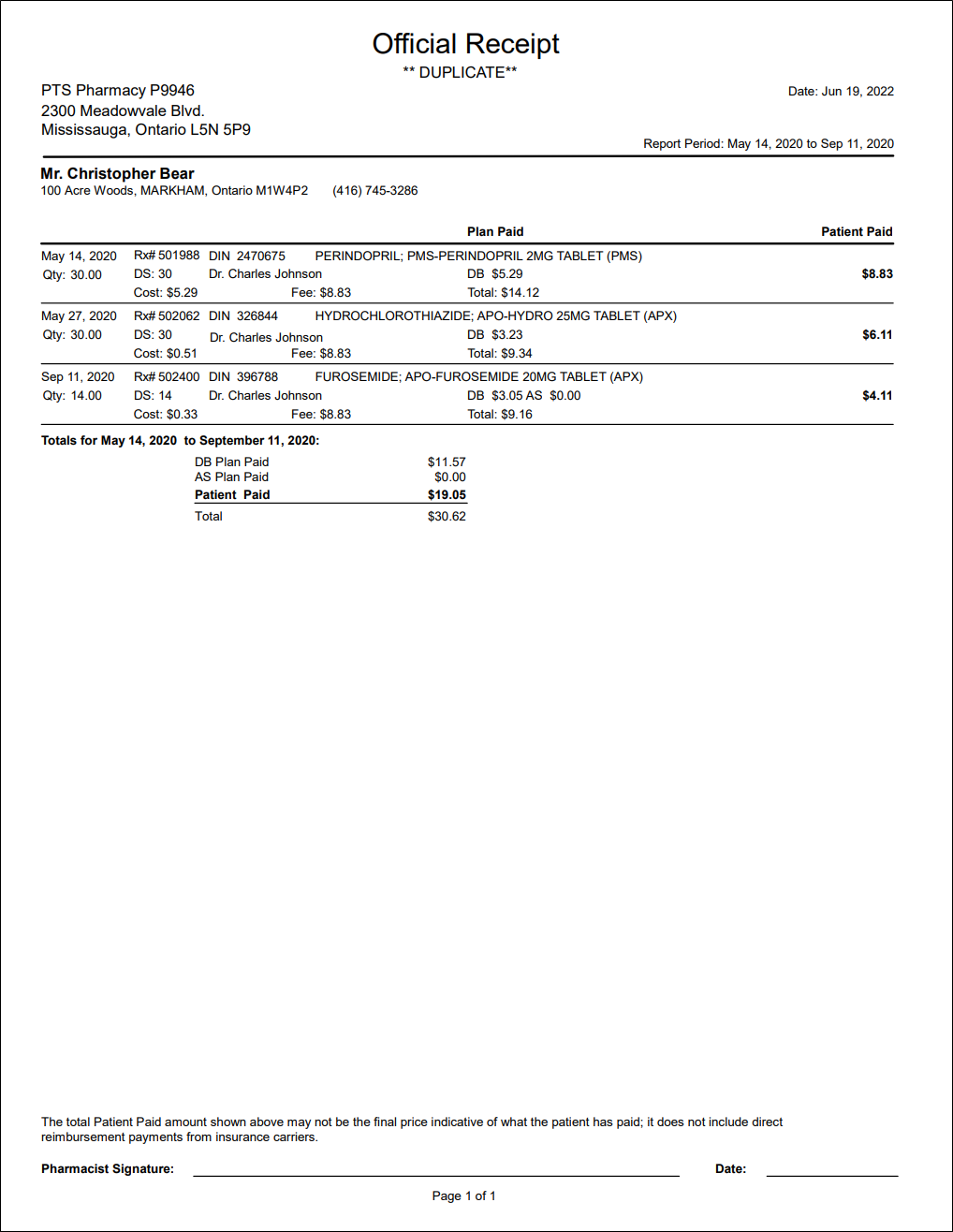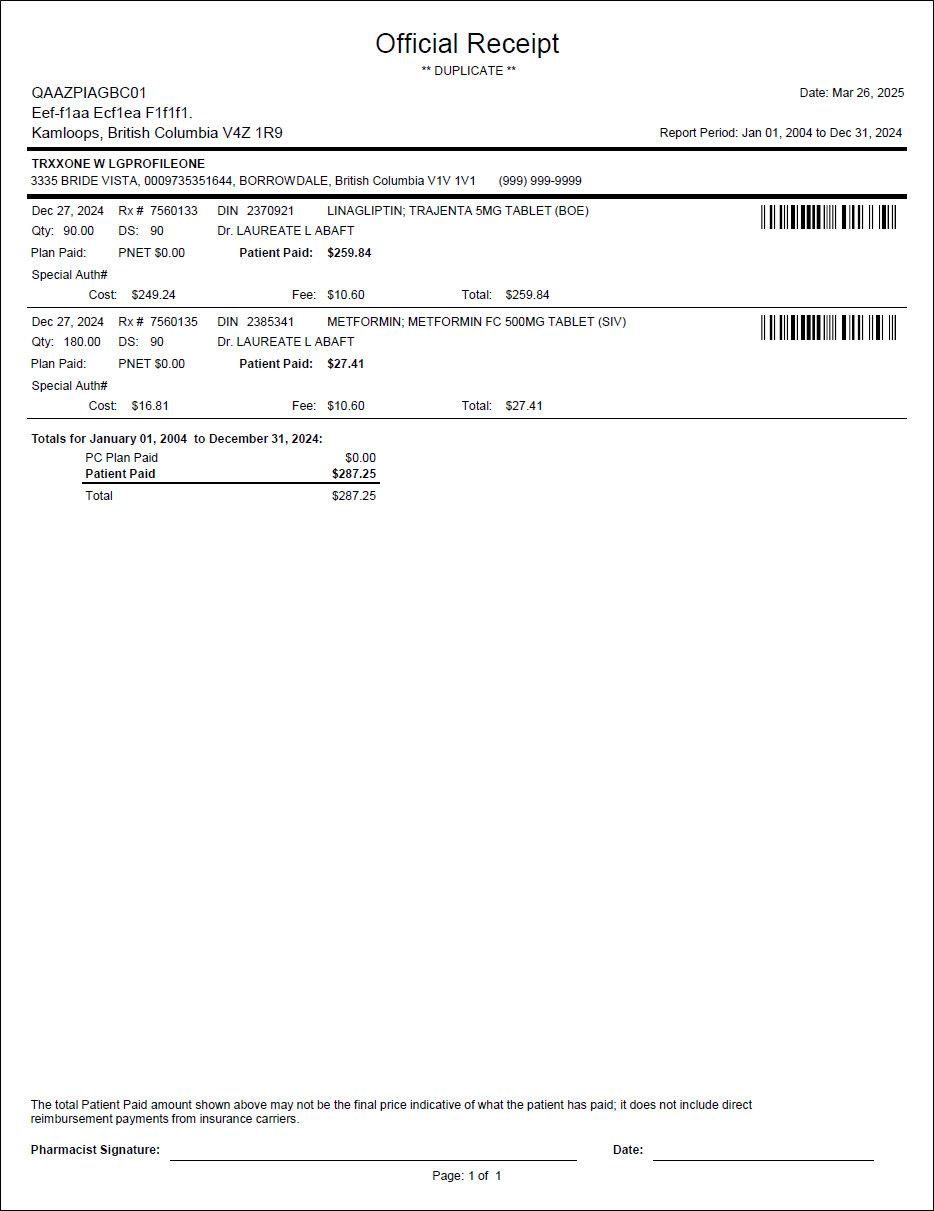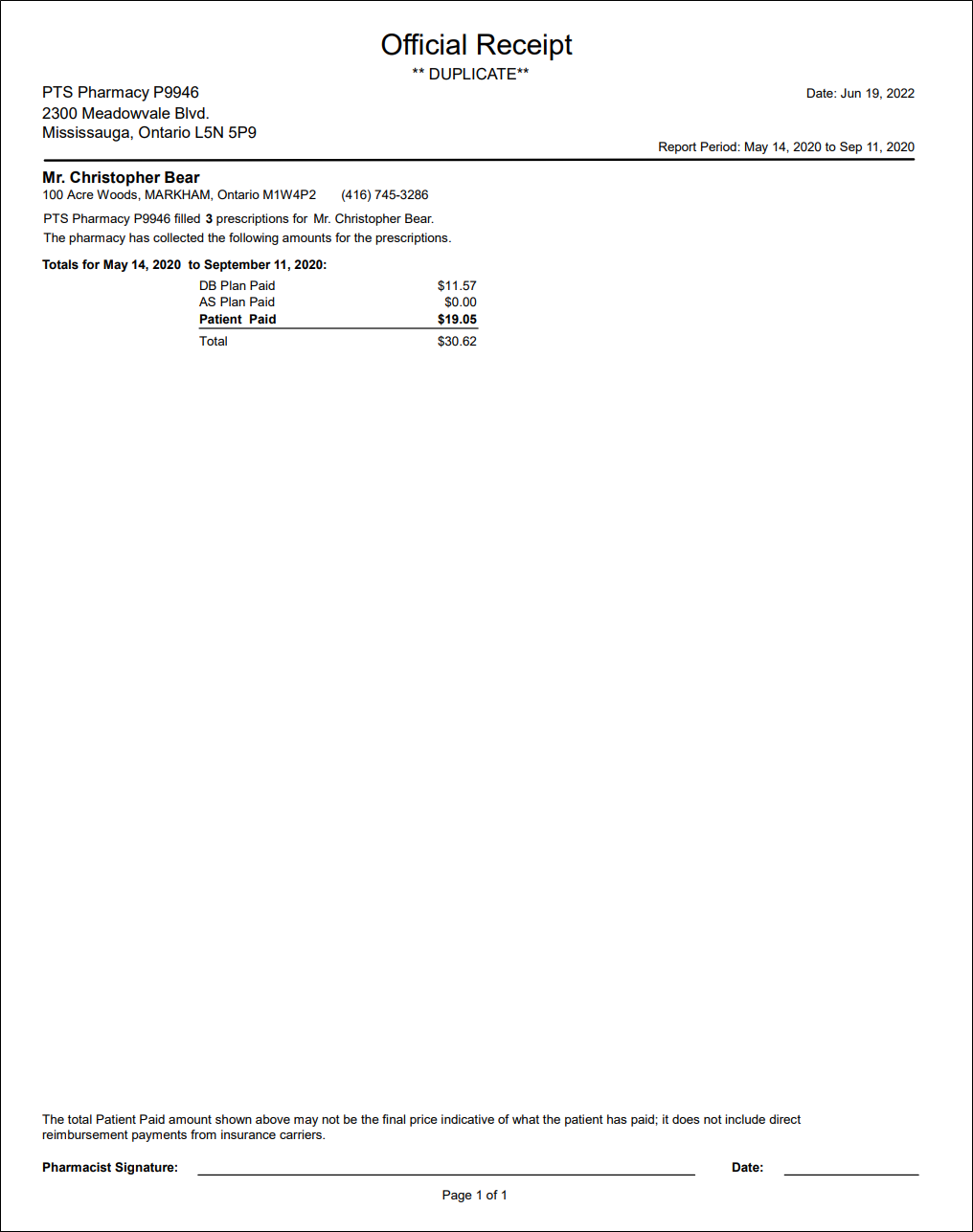Patient Official Receipt Report
The Patient Official Receipt report lists all prescriptions that were filled for a patient and their dollar values over a specified time period. This report is a duplicate of the Official prescription Receipt. The report can be given to patients for income tax purposes.
The following Group Rx Statuses are included in the report.
| A - Active Regular Dose | D - Daily (for Monthly NH Only) | I - Inactive Regular |
| O - Active Non-Drug | W - Active PRN Dose | X - Active External |
The Patient Official Receipt report can be saved and sorted in Preview.
-
Start Date and End Date - includes prescriptions whose Fill Date falls within the date range.
-
Patient - generates the report for the specified patient.
-
Drug - lists prescriptions that were filled for the specified drug.
-
Third Party - lists prescriptions with the specified Third Party in the bill code.
-
Group - lists prescriptions filled for all patients that currently belong to the specified Group. A prescription is included in the report even if the patient didn't belong to the Group when the prescription was filled.
The report cannot be generated for patients flagged as Facility in the Group Folder Patients tab. If a receipt is required for a Facility patient, the Nursing Charges (Patient) report should be generated in an invoice format.
-
Batch ID - generates the report for the specified Batch.
-
Display Drug Name As - determines how the drug name appears on the report. Options include:
-
B - Generic & Trade (default)
-
C - Generic & Innovator (if the drug has no innovator, only the generic name prints)
-
G - Generic
-
I - Trade & Innovator (if the drug has no innovator, only the trade name prints)
-
T - Trade
-
Rx Detail Setting - prints in the format set in the Rx Detail Extended tab
-
-
Include Patient Paid Zero - includes prescriptions where the full price was covered by the Third Parties, and nothing was billed to the patient (i.e. Patient Paid value is $0.00). The default setting for this checkbox is on.
-
Show Cost/Fee/Total - displays the Cost (including Markup), Fee, and Total for each prescription on the report.
-
Show Disclaimer - prints the following disclaimer at the bottom of the report above the Pharmacist Signature line: "The total Paid amount shown above may not be the final price indicative of what the patient has paid; it does not include direct reimbursement payments from insurance carriers."
-
Hide DUPLICATE in Report Header - does not display "DUPLICATE" in the report's title.
-
Summary Page Only - generates the totals for the report period with one page allocated per patient. The Display Drug Name As and Show Cost/Fee/Total settings are ignored, as the fields are not included in the report. The Include Patient Paid Zero setting determines whether prescriptions with Patient Paid amounts of $0.00 are included in the totals calculations.
This report can be given to an accountant for tax purposes, as they may not require the prescription breakdown.
-
Exclude NC from Patient Paid - separates Nursing Charges from the Patient Paid amount, providing individual totals for Nursing Charges and cash amounts. In Alberta, the default setting for this checkbox is on. For the remaining provinces, the default setting is off.
-
Fill Date - sorts the prescriptions from oldest to most recent fill date. This is the default sort option.
-
Doctor - sorts prescriptions alphabetically by the prescriber's last name in ascending order.
-
Drug Name - sorts prescriptions alphabetically by drug name in ascending order.
-
Rx# - sorts prescriptions numerically by prescription number in ascending order.
Additional sort options are available in the Preview window.
When the report is generated for a Group of patients, the patients are sorted alphabetically by last name. The sort options in the Sort Options tab and Preview window only apply to the individual patient reports.
The report appears the same for all provinces with the following exceptions:
-
British Columbia - the patient's PHN displays at the top of the report and the prescriber's license number is included in brackets beside the prescriber's name. An additional column titled Special Auth is included and displays a code that corresponds to the S/A, RBP, LCA, and BEN messages returned from PharmaCare.
-
Manitoba - prescriptions that were submitted to Manitoba Health or Manitoba Blue Cross with an ED or EP intervention code display with a *Meets EDS Requirement* indicator.
-
Saskatchewan - an additional column titled Saskatchewan Drug Plan is included and displays the Total Submitted Cost and Total Approved Cost for each prescription that is adjudicated and accepted by the Saskatchewan Drug Plan (SK). The Total Submitted Cost is the same amount that appears on the label receipt and indicates the amount the pharmacy should have billed under the current SK pricing structure. The Total Approved Cost is the amount SK actually paid for the prescription.